
MyQ’s mission is to save people time when they’re working with documents at a printer, by presenting a friendly personalized UI and easy one-click workflows. IT admins’ efficiency is not left behind, thanks to centralized device management and advanced accounting & reporting options.
MyQ houses two families of products, MyQ X – your traditional robust on-premise or private-cloud print management solution – and MyQ Roger, a public-cloud Digital Workplace Assistant. Each caters to different business preferences, but what they have in common is that they both support process automation, secure document handling and outstanding user comfort.
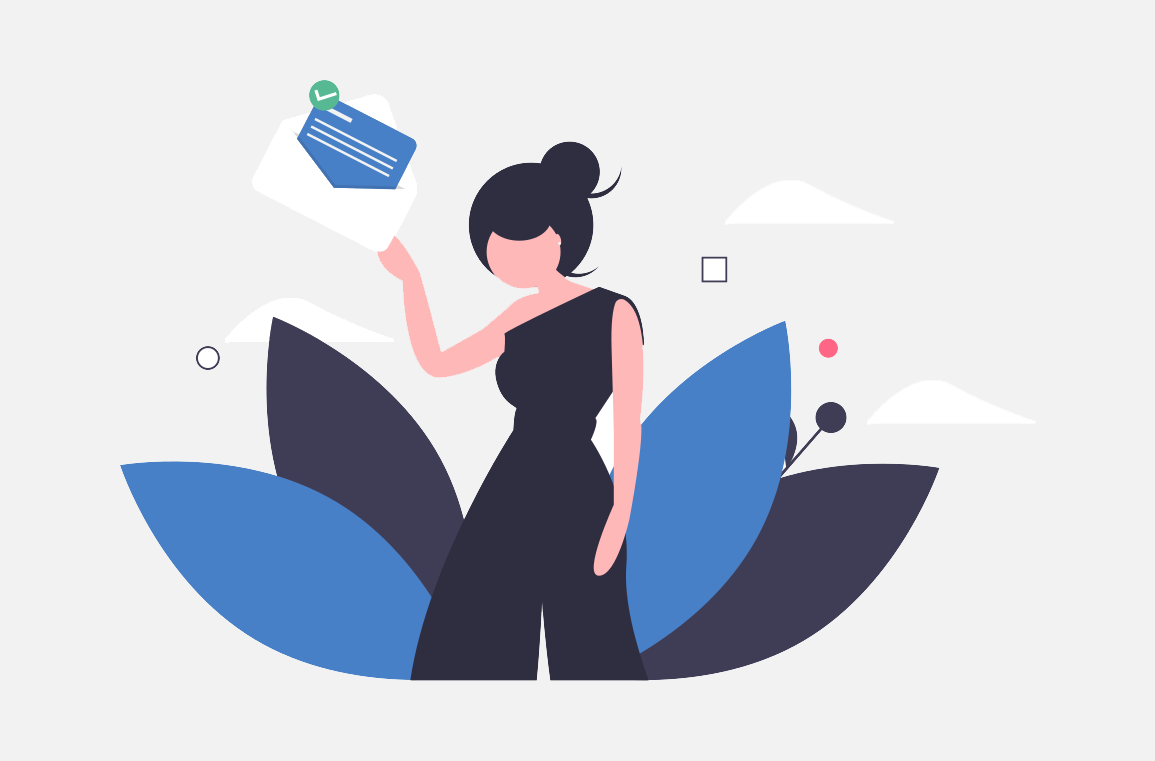
what will you find in MyQ Roger?
- Multi-tenant, fully public cloud assistant perfect for SMEs
- Mobile First approach – comes with a convenient MyQ Roger App
- Personalization and ease-of-use for non-techies
- Direct cloud scanning and printing workflows
- Full remote control with app or voice commands
- High-end security, dynamic QR code login
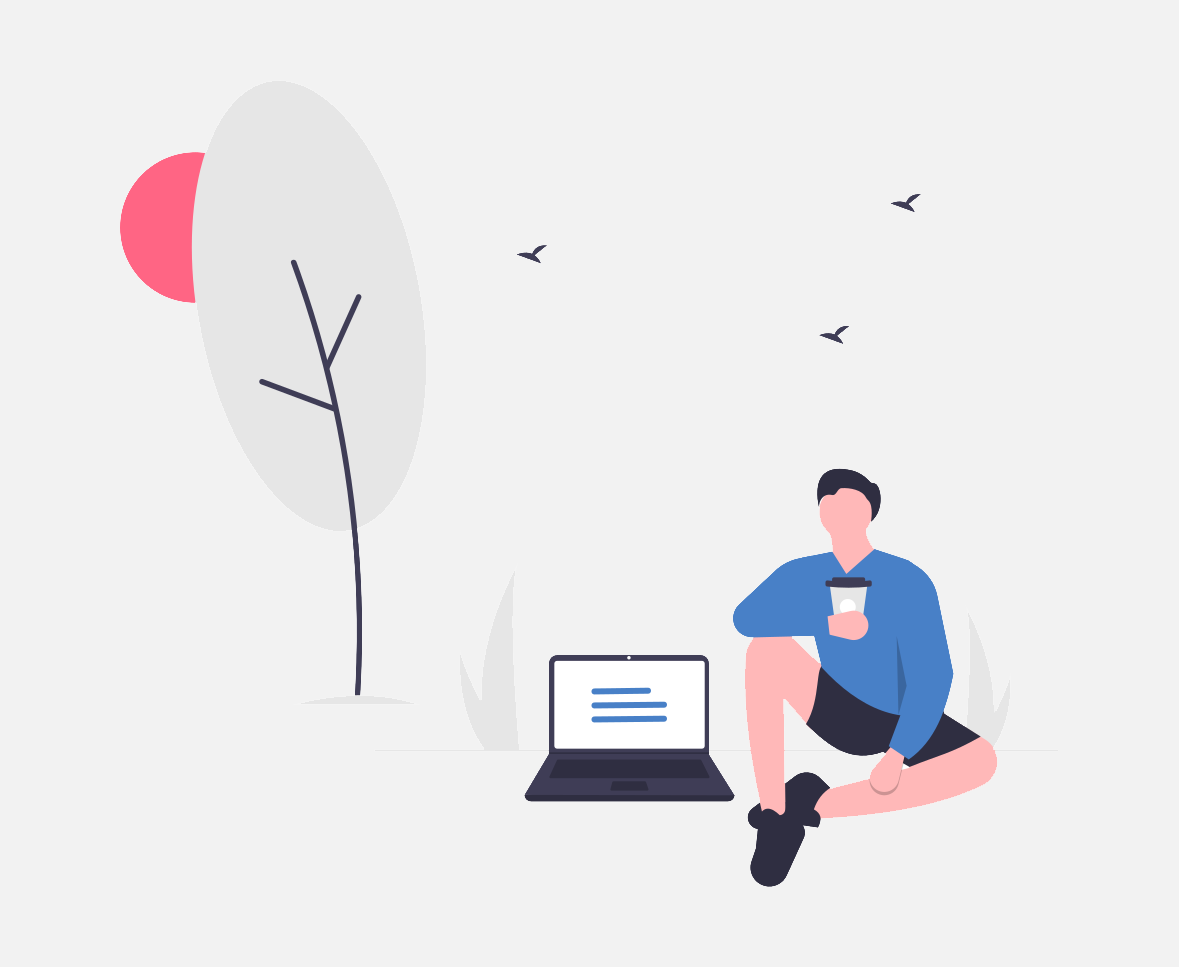
what will you find in MyQ X?
- Three editions: MyQ X Smart for FREE, MyQ X Enterprise & MyQ X Ultimate
- MyQ X Smart: centralised device monitoring, customisable reports, setting user policies
- MyQ X Enterprise: personalised Embedded Terminal, secure authentication, scanning workflows, OCR
- MyQ X Ultimate: advanced document processing, 25 connectors to cloud platforms and DMS
- Advanced cost centres accounting
- MyQ X Mobile Client for fully touchless printing
- Connector to Universal Print by Microsoft, compatibility with private cloud Azure
- Web UI Accessibility (BITV accreditation, WCAG 2.1 level AA)

